Today’s post discusses one of the most frequent things we use in our daily lives: Barcodes & QR(quick response) codes.
Technology relieves humanity’s workload and brings prosperity when used by the right hands. Probably barcode is one of the most valuable techs we use. Every week, when I go to the market, I use barcodes at self-checkout. One day the question came to my mind? How does this thing work? So, now I am here to answer.
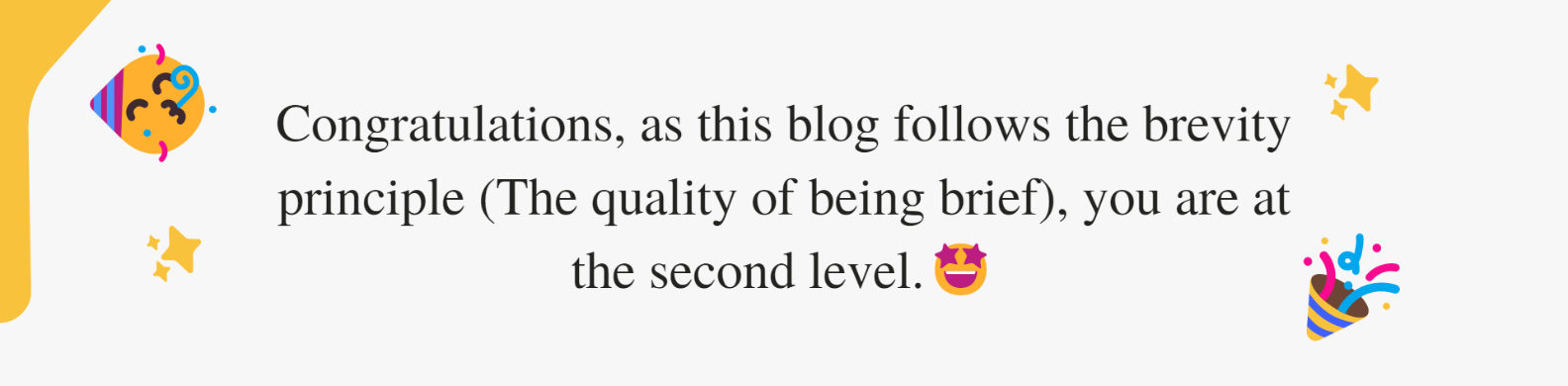
The first barcode was invented by Norman Joseph Woodland and Bernard Silver at the request of a flourishing local food chain company in the US in 1952. That was for automatically reading information about products during checkout.
Technology is powerful when it offers less labor work and gaining extra time. Still, this phenomenon continues in many fields.
However, barcode technology has become powerful after 20 years with an increasing amount of supermarkets and design improvements by George Laurer.
Sometimes innovation takes time to be ready for market needs and capacity. Also, this example shows if there is an improvement option, you should pivot and evolve your product.
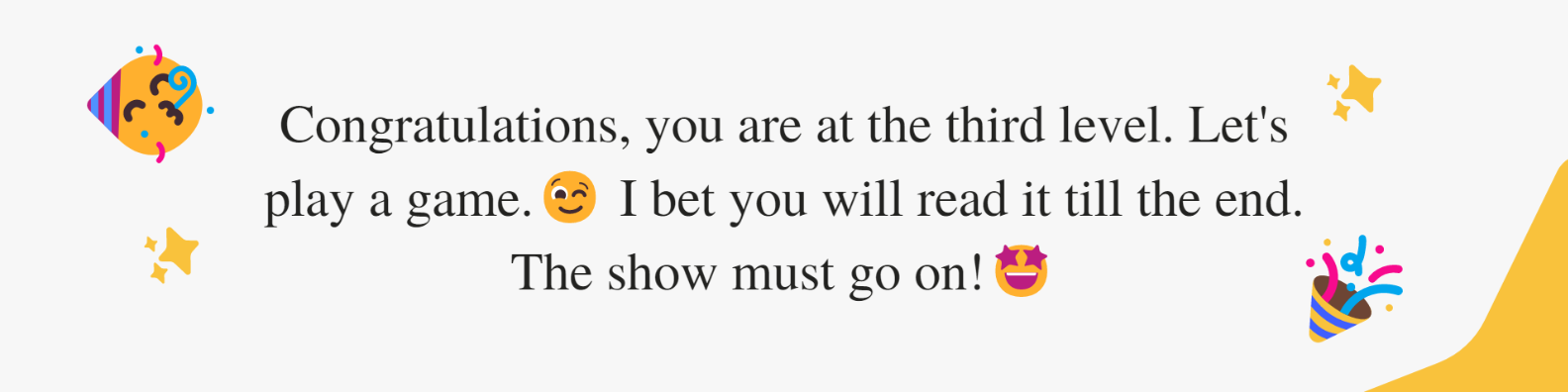
Now I will try to explain this product’s technical working principle in a simple form. The picture below shows that the barcode consists of 95 evenly-spaced columns. When the laser scans the barcode, it reflects light. Considering computers only understand ones and zeros, based on this reflection of lights, blacks are ones, and whites are zeros.
The total 95 digits long number is divided into 15 different sections, and 12 are used in the bottom part. The other 3 are used as guards to let a computer know where the barcode begins and ends and where is the middle point.
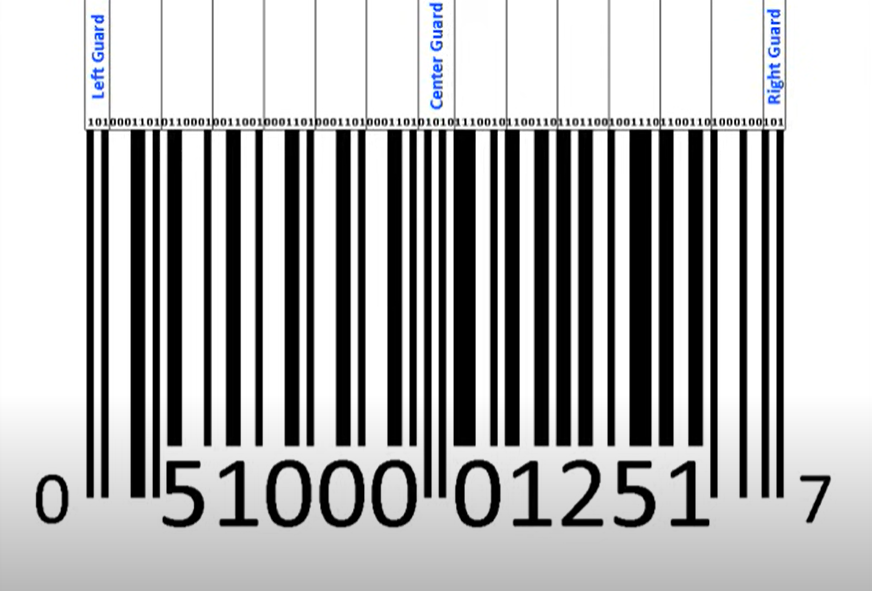
Then there is specific coding for the right and left sides. These codes are different because the computer understands whether it reads the barcode upside down or left to right. On the left side, there is always an odd number of ones, and on the right side, there is an even number of ones. Also, for an additional error check, all codes on the left start with 0 and ends with 1, and on the right, start with one and end with 0. Now you see the numbers at the bottom and up are the same, as seen in the picture below:
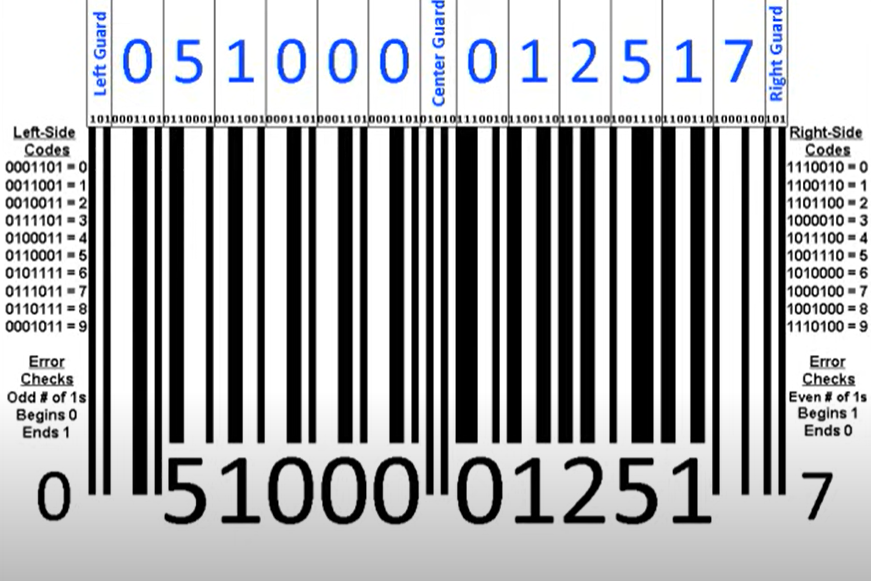
Then what do these numbers mean? They are giving information about the product. For example, 0 on the left below side, on the outside of the barcode, shows the standard item. If it will be 2, that means weighed items, 3 – pharmacy, and 5 – coupons. The first 5 digits after a guard are the manufacturer code, and after the central part, the next 5 digits are the product’s code.
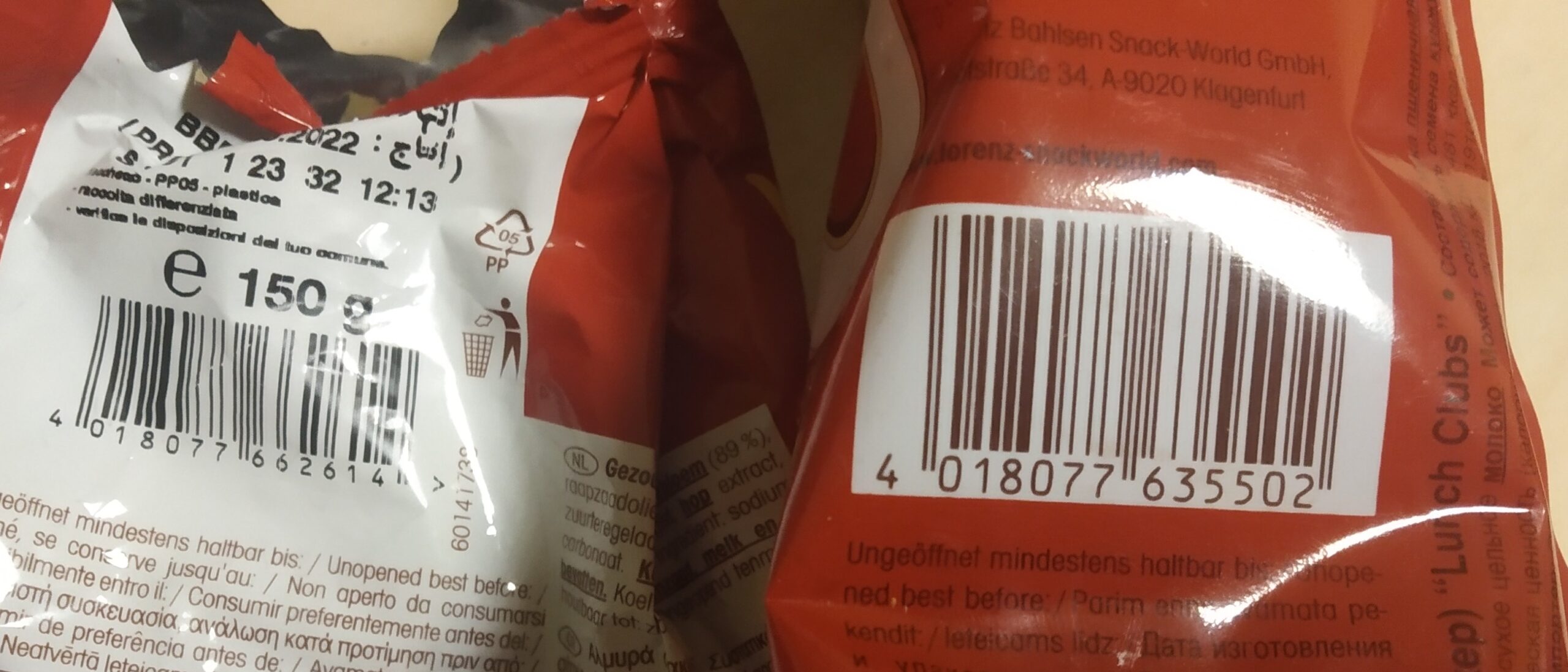
The last number on the right is a modulo-check character for a computer to be sure everything is working smoothly. There is a calculation and formula:
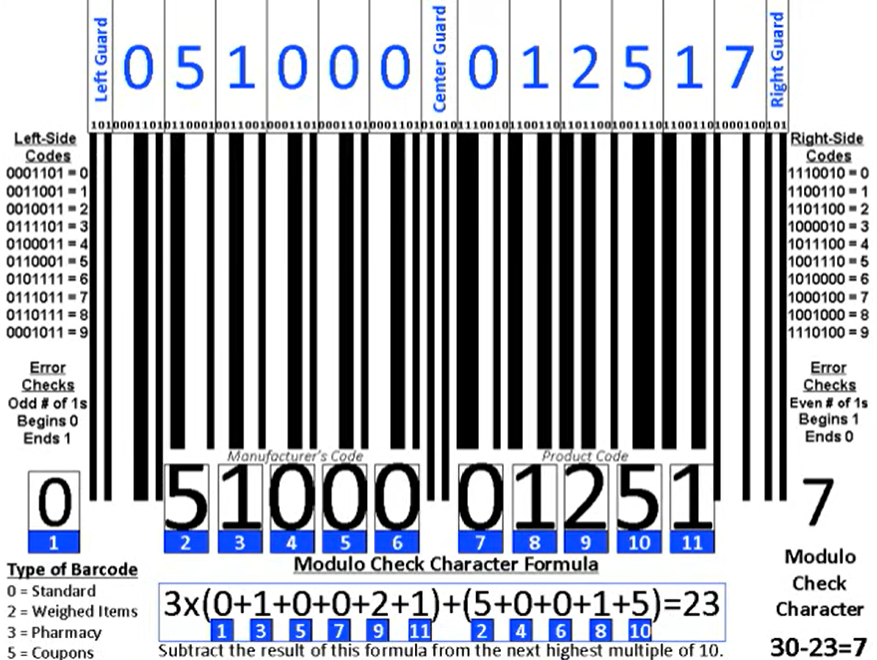
Now let’s briefly talk about QR codes too. The QR code system was invented in 1994 by Masahiro Hara from the Japanese company Denso Wave encountered the problem of scanning too many barcodes, especially in the manufacturing industry. The main difference between QR & barcodes is the physical dimension. In barcodes, information can be scanned only in line. However, data can be read both horizontally and vertically in the QR code tech. That one more dimension gives more flexibility to businesses to get a more precise understanding and more data. So this quick response tool is also called a matrix barcode based on a specific decoding technique.
Here you see an example QR code:
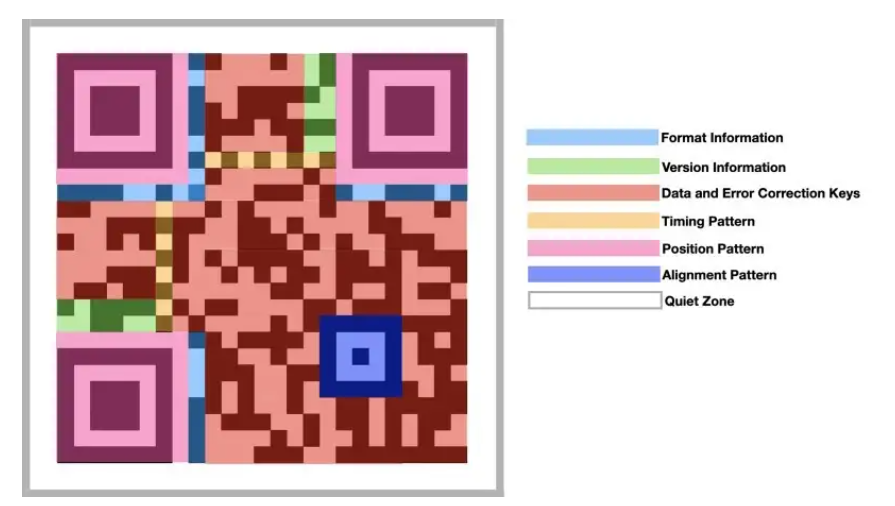
- Format Information: Information about Error Correction and Data Masking. That makes QR available even if there is partial damage or covering.
- Version Information: Specifies the version of the QR code.
- Data and error correction keys: Contain the information the QR code holds.
- Position Pattern: This allows the camera to find a QR code’s correct direction.
- Alignment Pattern: This empowers the code to be decoded from any angle.
- Timing Pattern: This allows a decoder, like a camera, to specify the width of data.
- Quiet Zone: The white area around a QR code so it can be identified from its surroundings.
Now you see how simple products in our daily is really complicated but also understandable. I hope you found it useful, and when you purchase something, you will comprehend any info when glancing at the code of an item.
Note ⚠️ Do not scan all the QRs you see anywhere. Sometimes they are scams and may direct you to be cybercriminals’ victims.
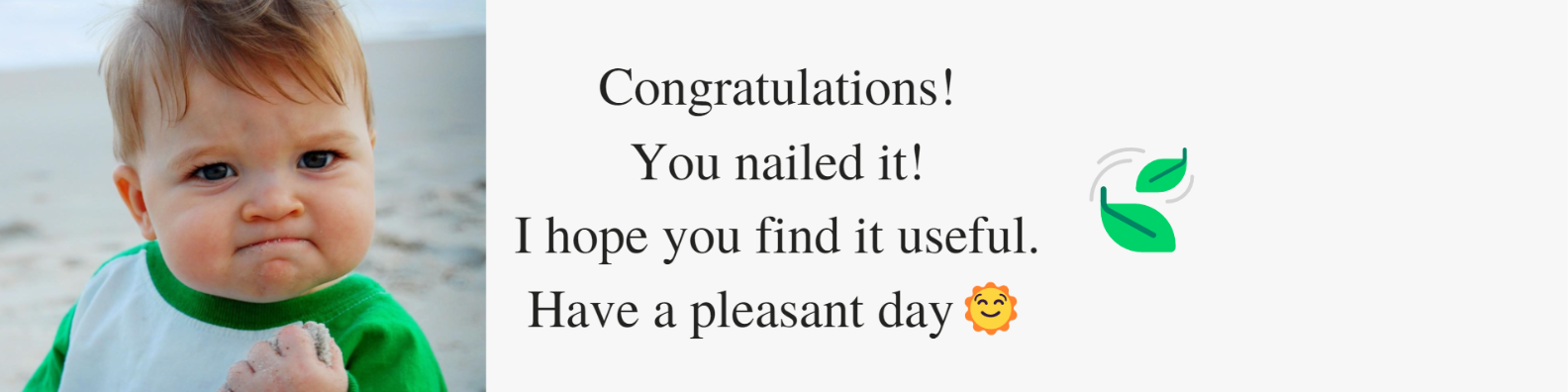
References:
- https://www3.nhk.or.jp/nhkworld/en/ondemand/video/2072031/
- https://ieeexplore.ieee.org/document/8632711
- https://digitalcommons.unl.edu/cgi/viewcontent.cgi?article=6896&context=libphilprac
- https://worldwide.espacenet.com/patent/search/family/022402610/publication/US2612994A?q=pn%3DUS2612994
- https://drtailor.medium.com/how-do-qr-codes-actually-work-cf878f6296b4
- shorturl.at/cfX02
- https://en.wikipedia.org/wiki/Barcode#cite_note-patent-1
- https://www.gs1.org/articles/george-laurer-who-co-invented-barcode-died-age-94
- https://www.dmsiworks.com/resources/erp-news/inventory-management/barcodes-vs-qr-codes-which-is-better-for-manufacturers/